To begin using the Brainogen app, follow these steps to enter the required settings for various integrations.
Amazon Settings:
- Amazon Affiliate API Key: Your unique affiliate API key.
- Amazon API Secret Key: The secret key linked to your Amazon API account.
- Amazon API Associate Tag: Your Amazon affiliate tracking ID.
- Amazon Host: Specify the host URL for Amazon API.
- Amazon Region: Define the region your Amazon account is associated with.
- Amazon Affiliate IDS: Input your Amazon affiliate IDs for different regions.
OpenAI Settings:
- ChatGPT Key: Enter your OpenAI ChatGPT API key to enable content generation.
Google Search Settings:
- Google API Key: Enter your Google API key for various Google services.
- Google Search API Key: Input the key for accessing Google Search API data.
Pixabay Settings:
- Pixabay API Key: Add your Pixabay API key to pull images from the platform.
Once all the information is entered, click on Save Changes to ensure the settings are stored and the integrations are active.
This setup enables Brainogen to connect to the various services, such as Amazon, OpenAI, Google, and Pixabay, for seamless content creation and publishing.