Connecting your site to Brainogen via WordPress Application Passwords should be simple, but sometimes unexpected issues can get in the way. Whether it’s an incorrect URL, permission problems, or a 404 error, these hiccups can prevent the smooth integration you’re aiming for. If you’ve found yourself stuck, don’t worry—you’re not alone. This guide breaks down the most common problems users face when connecting their site to Brainogen, explains their causes, and provides clear solutions to get everything working as it should. Make sure to read first this article
1. Most Frequent Issues #
Incorrect Blog URL Configuration #
- Issue: The provided site URL in Brainogen settings does not match the actual URL of your WordPress blog or is formatted incorrectly (e.g., missing
https://). - Solution: Double-check and update the blog URL in Brainogen’s settings. Ensure the URL is entered accurately, including the protocol (e.g.,
https://yourblog.com).
Incorrect Application Password #
- Issue: The WordPress Application Password is expired, revoked, or entered incorrectly during the Brainogen setup.
- Solution: Regenerate a new Application Password in your WordPress admin dashboard. Carefully copy the password and re-enter it in Brainogen’s site settings.
User Lacks Admin Access #
- Issue: The WordPress user generating the Application Password does not have Administrator-level access, which is required for integration.
- Solution: Ensure the user generating the password has the Administrator role. If necessary, log in as an admin and create a new password.
Permalinks Not Set Correctly #
- Issue: WordPress REST API endpoints return 404 errors because the blog’s permalinks are set to “Plain.”
- Solution: Go to your WordPress dashboard, navigate to Settings > Permalinks, and select a structure other than “Plain” (e.g., “Post name”).
WordPress REST API Disabled #
- Issue: Plugins or server settings disable the REST API, which Brainogen uses to interact with your WordPress blog.
- Solution: Check if the REST API is disabled by plugins (e.g., security plugins). Disable or reconfigure the plugins to allow API access.
2. Moderate Frequency Issues #
Firewall or Security Plugins Blocking Access #
- Issue: A server firewall or WordPress security plugin is blocking Brainogen’s API requests.
- Solution:
- Temporarily disable firewalls or security plugins to test the connection.
- Whitelist Brainogen’s IP address or domain in the firewall/plugin settings to allow uninterrupted access.
Outdated WordPress Version #
- Issue: Your WordPress blog is running on an older version that does not support the latest Application Passwords or REST API features.
- Solution: Update WordPress to the latest version to ensure compatibility with Brainogen.
Caching Issues #
- Issue: Caching plugins or server-side caching interfere with Brainogen’s real-time API requests.
- Solution: Clear all caches via your caching plugin or hosting control panel. Temporarily disable caching plugins to test the integration.
SSL Certificate Issues #
- Issue: The WordPress blog lacks a valid SSL certificate, causing HTTPS requests to fail.
- Solution: Verify and renew your SSL certificate. Use online tools like SSL Labs to ensure the certificate is correctly installed and active.
Cross-Origin Resource Sharing (CORS) Policies #
- Issue: The server’s restrictive CORS policies prevent Brainogen from accessing your blog’s API.
- Solution: Add or update CORS headers in your
.htaccessfile or server configuration to allow Brainogen’s domain.
3. Less Frequent Issues #
PHP Extensions Missing #
- Issue: The server hosting your WordPress blog lacks essential PHP extensions like
cURLorJSON. - Solution: Confirm required extensions are enabled by contacting your hosting provider or checking the
phpinfo()output.
Incorrect File Permissions #
- Issue: Incorrect permissions on key files (e.g.,
.htaccess,wp-config.php) or directories block proper functionality. - Solution: Set file permissions to
644for files and755for directories to ensure compatibility.
Rate Limiting by Host #
- Issue: Your hosting provider limits the number of API requests, causing intermittent failures.
- Solution: Request your hosting provider to increase the rate limit or implement throttling in Brainogen to reduce request frequency.
Theme Conflicts #
- Issue: The active WordPress theme causes conflicts with the REST API.
- Solution: Switch to a default theme like “Twenty Twenty-Three” to test if the issue resolves. If so, address the theme conflict.
Blocked IP Address #
- Issue: The server hosting your blog blocks Brainogen’s IP address due to security rules.
- Solution: Check the server’s IP blocklist and whitelist Brainogen’s IP address.
Database Configuration Issues #
- Issue: Misconfigurations in the WordPress database affect REST API functionality or integration with Brainogen.
- Solution: Verify database connection settings in
wp-config.phpand ensure your database server is running correctly.