- Informative: For generating informational or educational blog posts.
- Amazon Review: For creating product reviews focused on items listed on Amazon.
When you start creating a new user preset, you follow these steps (this is where you manage and create your custom presets):
Navigate to the “User Presets” Page / Click on “New User Preset”
By clicking this button, you begin the process of creating a new preset.
The first choice you encounter is selecting the Preset Type: Informative or Amazon Review.